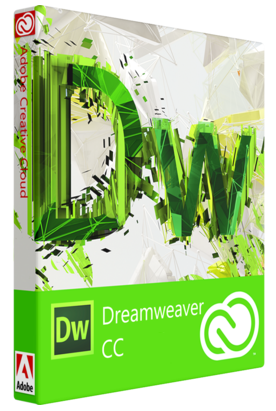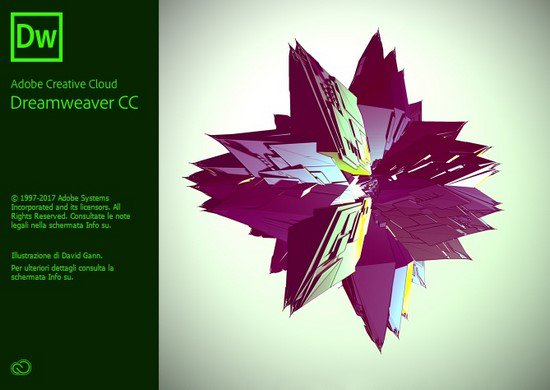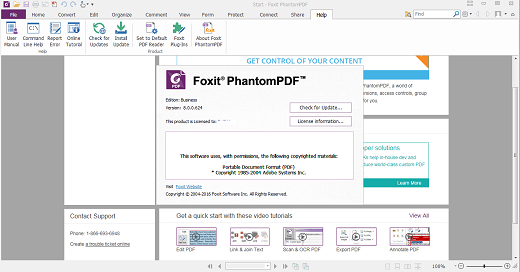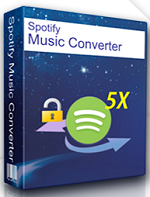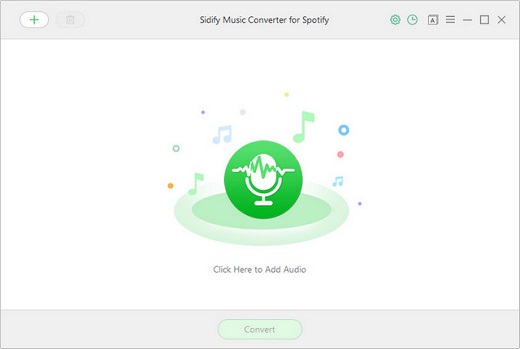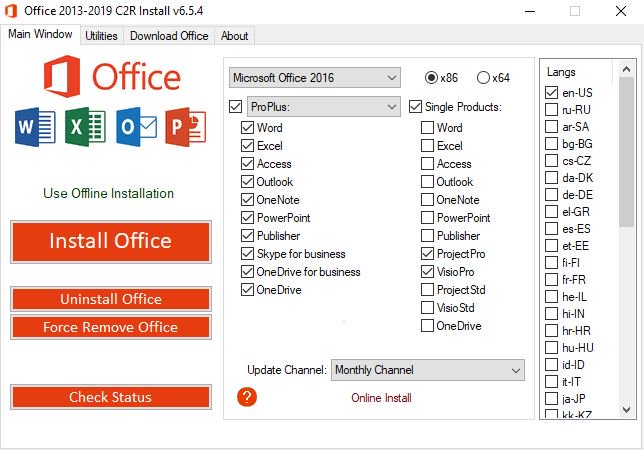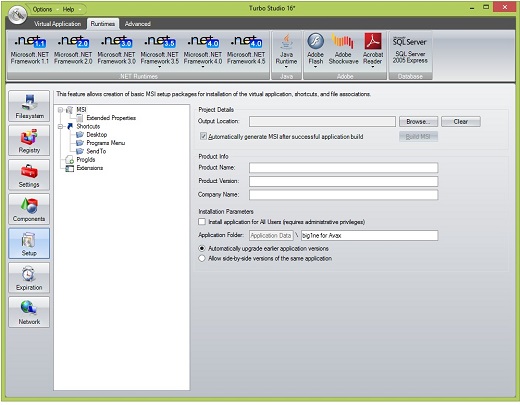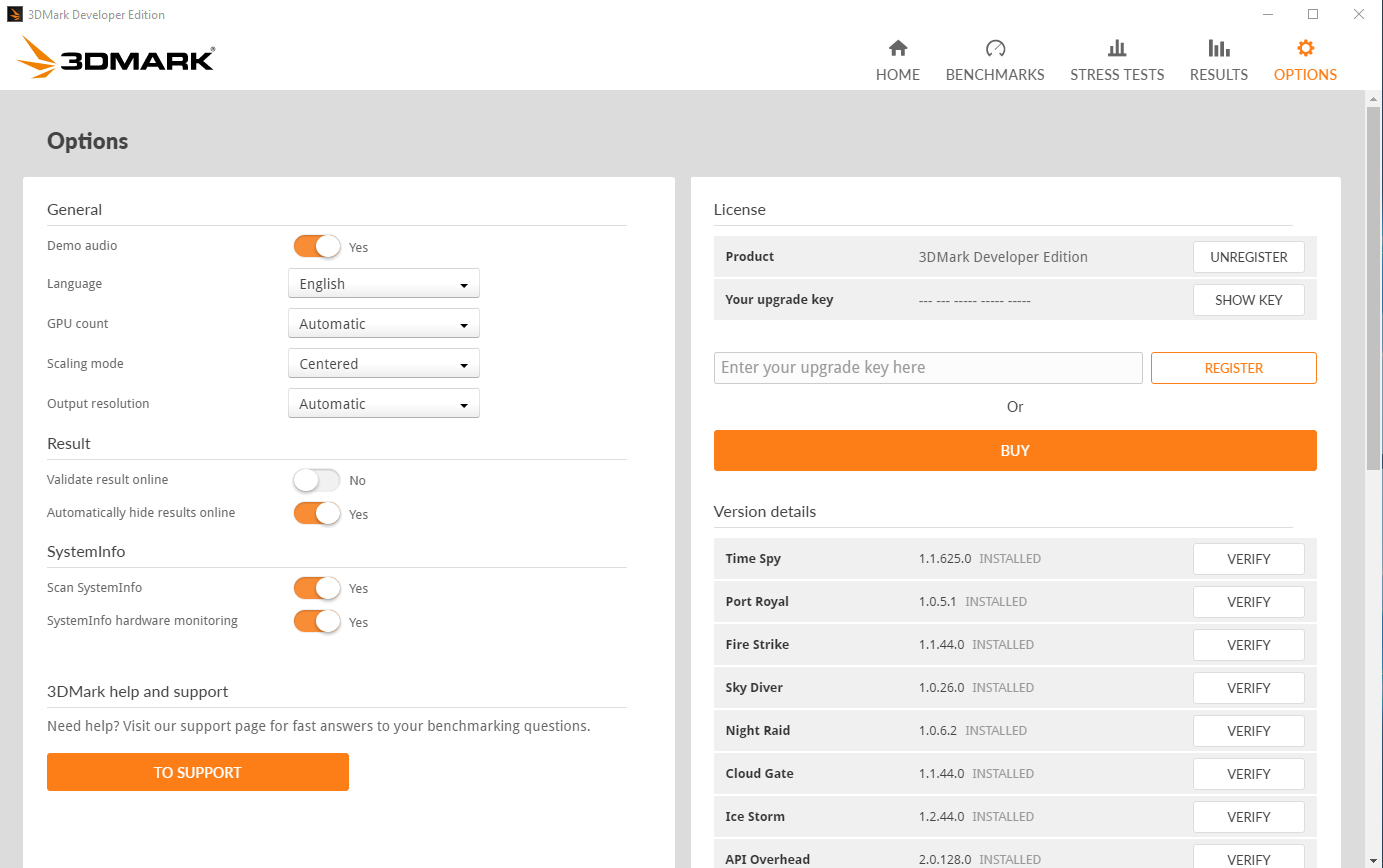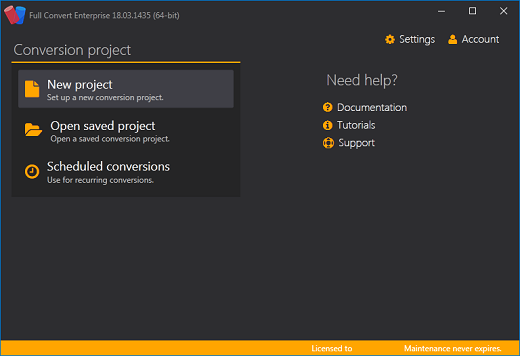Description: Full Convert is the easiest way to convert your database. Whether you need to simply copy your data over or have sophisticated customization needs, you have come to the right place. All popular databases are supported. A high-speed database converter carefully engineered to efficiently handle even the largest databases.
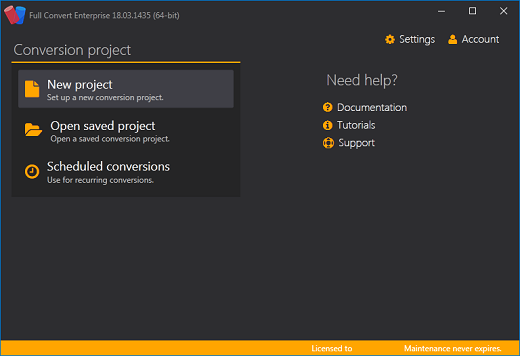
Source databases:
• Access
• Amazon RDS
• CSV
• IBM DB2
• dBase
• Apache Derby
• Excel
• Filemaker
• Firebird
• Greenplum
• Gupta SQLBase
• H2
• HSQLDB
• Ingres
• Interbase
• MariaDB
• MySQL
• NexusDB
• Oracle
• Paradox
• Pervasive
• PostgreSQL
• Progress OpenEdge
• QuickBooks
• SQL Script (*.sql file)
• SQL Azure
• SQL Server
• SQL CE
• SQL Express LocalDB
• SQLite
• Sybase ASA
• Sybase ASE
• Sybase Advantage
• Vertica
• VistaDB
• Visual FoxPro
• …and many more via ODBC
Target databases:
• Access
• Amazon RDS
• CSV
• IBM DB2
• dBase
• Apache Derby
• Excel
• Firebird
• Gupta SQLBase
• Greenplum
• H2
• HSQLDB
• Ingres
• Interbase
• MySQL
• NexusDB
• Oracle
• Pervasive
• PostgreSQL
• Progress OpenEdge
• SQL Azure
• SQL Server
• SQL CE
• SQL Express LocalDB
• SQLite
• Sybase ASA
• Sybase ASE
• Vertica
• VistaDB
• Visual FoxPro
• …and many more via ODBC
Full Convert will quickly and easily copy your data from source to the target database. It will create all the tables, copy all of your data, then create indexes and foreign keys. Our software is designed to shield you from complexity of underlying databases. While you have powerful mapping and customization features at your disposal, your data will be migrated out of the box with no customization needed. Full Convert automatically adjusts to your databases and uses optimal copying mode for each table separately to achieve the best possible throughput.
All popular databases supported
Migrating from your old database? We got you covered. We support modern relational databases. We support ancient file databases. For over 30 of most popular you need absolutely no drivers – just select your database and you are good to go. Even if you use a mainframe database, we support standard (if slow) ODBC standard, so our software will be able to work with your database server.
Full Convert can handle absolutely huge databases
Here is an example of converting a 3 billion record SQL Server table to PostgreSQL. With a fast target database such as Postgres, we achieve a million records per second throughput! Full Convert was using just 68MB of memory, as it streams data very efficiently from source to target. Speed of your conversion will vary depending on databases you use, network lag, table structure and other factors.
Help connecting to your database
Database errors can be very cryptic and it’s often hard, even for seasoned database professionals, to know what is going on – not to mention someone who is not an expert and just wants to move to another database. Our software consults our online error database when you have trouble connecting to database. We created helpful hints for stuff you may encounter.
We will create target database for you
Full Convert is written in philosophy of making everything easy for the user. For example, you don’t have to manually create target database in your database manager prior to conversion. If you don’t have your target database created, Full Convert will ask you if you’d like it to create it for you. It will then proceed to copy all of your source database data into it right away.
Detailed logs
Inspect logs later and examine exactly what happened during conversion in detail.
• Summary log – overview of conversion
• Error log – list of errors encountered (if any)
• SQL log – all SQL statements executed on target database during conversion
• SQL Error log – only the SQL statements resulting in error when executed on target
Easily schedule conversions
When you need recurring conversion (typically, people run them overnight), use our built-in scheduler to easily set up conversions to run unattended. Our scheduler can trigger your conversions to run:
• Every N minutes
• Every day at exact time
• On certain days in week
• On a specific day of the month
• Once at a specific date and time
Fully control all aspects of conversion
When you want to tweak conversion details for specific table, use table mapping screen and change everything!
• Rename the table, rename its columns, deselect some columns…
• Change datatypes and their precisin, edit default values…
• Convert only a subset of records using custom WHERE clause
• Tell for specific tables that you don’t want them created and expect target to exist
• Map source table to another table in target database
Custom mapping for all tables
Set up schema mapping, datatype mapping and default value mapping at once for all tables. This allows you to create custom rules for everything and tweak only specifics in table mapping screens.
• Set up rules for schema handling (i.e. map JOHN in source to JILL in target, everything else to PUBLIC)
• Change precision of certain data types, change other types completely
• Using complex functions in source database that have no equivalent in target? Specify exactly what to do.
Release Name: Full.Convert.Enterprise.v.19.01.1523.x32-x64.Cracked-URET
Size: 91 MB
Links: HOMEPAGE – NFO – Torrent Search
Download: UPLOADGiG – NiTROFLARE – RAPiDGATOR