
inPhoto Capture PS v4.18.19 Multilingual-P2P
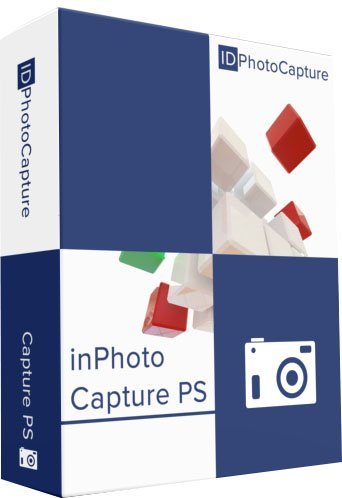
Description: inPhoto Capture PS is designed for full control of Canon Powershot cameras and automatic ID photo. inPhoto Capture PS provides FULL camera control, live image preview, automatic face detection on live image, automatic face crop, image resizing and enhancement, capture, save or transfer to TWAIN applications. inPhoto Capture PS can work both as stand alone software and as TWAIN driver with all TWAIN compatible ID card applications (Incardex, Asure ID, ID Works, EPISuite, CardFive, ID Flow and others).
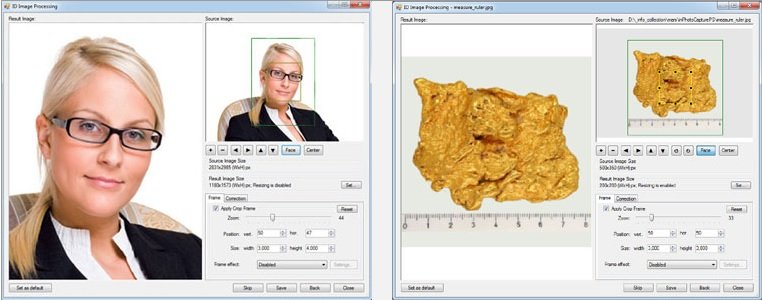
Live image preview, and Image rotation.
Live image preview provides an ability to control the photo quality before capture. All changes made to the Canon SLR camera settings have effect on the previewed photo immediately.
Ability to work as Stand Alone application
inPhoto Capture PS can be used as stand alone application. If so the Capture to TWAIN option in the image preview section will be disabled.To capture images and save them to disk press Capture to file button. Working in stand alone mode you can use all inPhoto Capture PS functions (live image preview, camera settings control, automatic face detection and crop, image capture and save, etc.) You can set up the folder on your PC to automatically save all captured ID photos.
User profiles
Once you select the best camera settings for your specific applications you can save these settings to a profile and use them easily later on without spending time on camera settings adjustment. Moreover, not only camera settings are saved to a profile. You can also save the image processing parameters, folder to save photos, image resolution and size settings. The system Admin can block the profile, and the users will not be able to change it, they will only be able to use it.
Release Name: inPhoto Capture PS v4.18.19 Multilingual-P2P
Size: 50.1 MB
Links: HOMEPAGE – NFO – Torrent Search
Download: UPLOADGiG – NiTROFLARE – RAPiDGATOR

